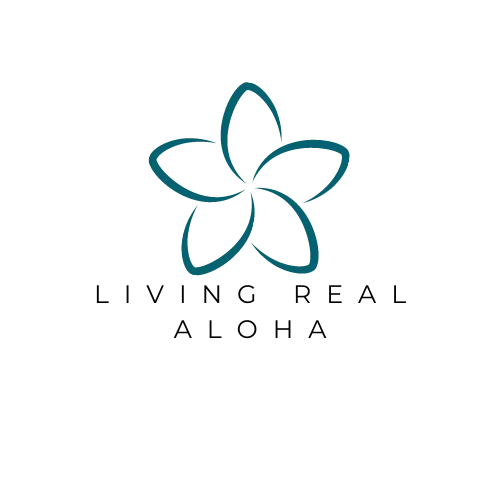Wherever You Are, Whenever You Need It—
Notarization, Made Simple & Secure
Living REal Aloha blog
A space for insight, growth, and connection—because living with intention, care, and aloha extends to every part of life.

Do I Need to Print My Document for Remote Online Notarization?
If you have never used remote online notarization (RON) before, you might be wondering:
Do I need to print my document before getting it notarized online?
The simple answer? No.
One of the biggest perks of online notarization is that it is completely digital—no printing, scanning, or mailing required. But let’s break it down so there’s no confusion.
How Online Notarization Works (No Printing Needed!)
With remote online notarization, everything happens electronically:
Upload Your Document – If it is already a digital file (like a PDF or Word document), you simply upload it to the notary’s secure platform.
Review It on Screen – You and the notary will go over the document together in a secure video session.
Sign It Digitally – Instead of signing with a pen, you e-sign it directly on your device.
The Notary Seals It Electronically – The notary verifies your identity, witnesses your signature, and applies their digital signature and official seal—all online.
Download Your Notarized Document – The final, legally notarized document is ready for immediate use—no scanning, faxing, or mailing needed.
But What If I Only Have a Paper Copy?
No problem! If you have a physical document, you can:
Take a clear photo or scan it using your phone
Convert it into a PDF or image file
Upload the digital version to the notary platform
After that, the process is completely online—no paper needed.
What Is an E-Sign?
An e-sign, or electronic signature, is a legally recognized way to sign documents digitally instead of using a handwritten signature. When you use remote online notarization, you apply your signature electronically using your computer, tablet, or smartphone. It is fast, secure, and legally binding.
Why This Is a Game-Changer
Saves Time – No extra steps, no running to a printer or scanner.
More Secure – Digital documents are encrypted and tamper-proof.
Super Convenient – Notarize documents anytime, from anywhere.
The Bottom Line
If you are using remote online notary services, you do not need to print anything. Everything is handled electronically, making the process fast, easy, and stress-free.
Need a document notarized? Now you know—no printer required!
STRAIGHT FROM OUR HAPPY CUSTOMERS
This is an incredible testimonial that specifically overcomes a common objection, and this is the main point of the testimonial.
Mauris ac vestibulum nibh, quis euismod velit. Mauris sodales tincidunt ex vitae viverra. Nunc neque eros, convallis. Mauris sodales tincidunt ex.
Jane Awesome, Acme, Co.

STRAIGHT FROM OUR HAPPY CUSTOMERS
This is an incredible testimonial that specifically overcomes a common objection, and this is the main point of the testimonial.
Mauris ac vestibulum nibh, quis euismod velit. Mauris sodales tincidunt ex vitae viverra. Nunc neque eros, convallis. Mauris sodales tincidunt ex.
Jane Awesome, Acme, Co.

STRAIGHT FROM OUR HAPPY CUSTOMERS
I wasn’t sure about online notarization at first, but Heidi made the process so easy. I felt completely comfortable and will definitely use her again!
Experience the same ease and confidence—schedule your notarization today
- Remote Notary User

EXPLORE
ON SOCIAL

EXPLORE
ON SOCIAL
Facebook
Instagram
Pinterest
Youtube
© LivingRealAloha.com - All Rights Reserved - Terms & Conditions - Original Site by Hayden Digital Group/FGFunnels; 2025 Update by Living Real Aloha